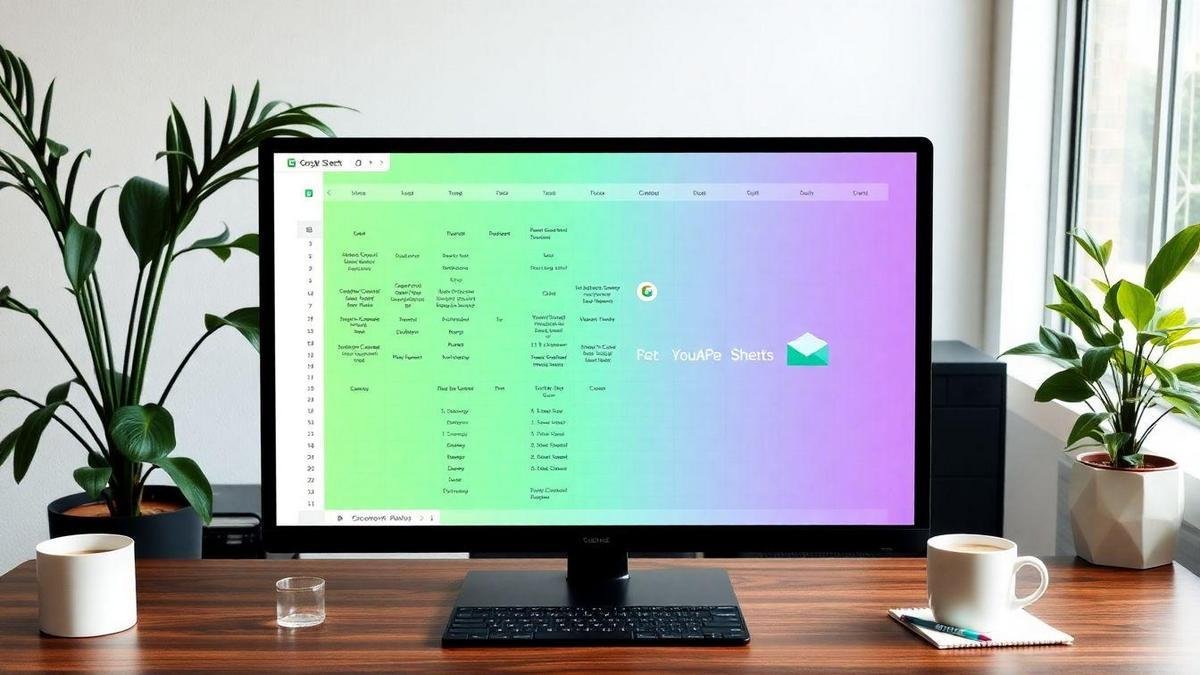Listen to this article
Have you ever wondered what the limits from Google Sheets? Did you know that there is a maximum of 10 million cells by file? In this article, we will explore these limits and how they can affect your work with data. We'll also give you tips on how to manage large data sets and optimize your spreadsheets. Get ready to better understand how to use Google Sheets efficiently!
- Google Sheets allows you to 10 million cells by file.
- You can have 18,278 columnsbut the number of rows depends on the columns used.
- Each cell can have up to 50,000 characters.
- A file can have up to 200 tabseach with its own cell limit.
- For large data, consider using databases dedicated.
What Google Sheets' 10 million cell limit means for you
Google Sheets is a powerful tool, but have you ever wondered what it really means to have a limit of 10 million cells? In this article, we'll explore the limits of Google Sheets and what you need to know about using this tool effectively.
Google Sheets Cell Boundaries Explained
Google Sheets allows you to work with a huge amount of data. Here are some of the most important limits:
| Limit | Value |
|---|---|
| Cells per worksheet | 10.000.000 |
| Columns | 18,278 (up to column ZZZ) |
| Characters per cell | 50.000 |
| Lines | Up to 10,000,000 (depending on columns) |
| Spreadsheets per file | 200 |
How Many Columns Can You Have in Google Sheets?
You can have up to 18,278 columns in a single spreadsheet, which is plenty of space to organize your data. Once you get to the ZZZ column, it's time to rethink how you're organizing your information.
What is the Character Limit for Google Sheets Cells?
Each cell in Google Sheets can contain up to 50,000 characters. This is more than enough for many texts, such as notes or detailed descriptions.
How Many Rows Can Google Sheets Handle?
Theoretically, you can have up to 10 million lines if your spreadsheet only has one column. However, this number decreases as you add more columns.
How Many Sheets Can You Have in Google Sheets?
You can have up to 200 worksheets (or "tabs") within a single Google Sheets file. Each of these spreadsheets operates under its own limit of 10 million cells.
Other limits of Google Sheets
There are other limitations you should consider:
- Financial formulas: Some formulas have daily update limits.
- Importing data: Formulas such as ImportRange have external reference limits.
- File size: A Google Sheets file has a limit of 10MB.
What You Need to Know About the 10 Million Cell Limit
1. You Can't Go Straight to 10 Million
Even if the limit is 10 million, you can't just add all those cells at once. Google has some protections in place.
2. A Spreadsheet with 10 Million Cells is Too Slow
Once you reach this limit, the speed of your spreadsheet can be affected. Adding or editing data can take longer than expected.
3. Your Zaps Won't Be Happy with 10 Million Cells
If you use Zapier to automate tasks, such a large spreadsheet can cause timeout errors, as it takes longer to process.
4. 10 Million Cells Allow You to Do... a lot
Although it is possible to have 10 million cells, the practical usefulness of this is questionable. You can create habit trackers for thousands of years, but is it really necessary?
What You Should Do If You Need 10 Million Cells
Optimize Your Existing Spreadsheets
Before creating a new spreadsheet, see if you can optimize the one you already have. Remove unnecessary data and organize the information.
Switch to a Dedicated Database
If you really need to manage large volumes of data, consider using a database. They are better suited to this task.
Explore Data Storage Solutions
For even larger data sets, you may need a data warehouse such as BigQuery from Google, which is designed for large-scale data analysis.
What if I need to reduce the number of cells in a Google Sheet?
If you're having problems with the cell limit, here are some tips:
Automate Google Sheets
Use tools like Zapier to automate data entry. For example, you can:
- Save new Gmail emails that match certain criteria in a spreadsheet.
- Add new leads from Facebook Lead Ads as rows in Google Sheets.
- Send emails via Gmail when Google Sheets rows are updated.
Conclusion
Now that you know the limits Google Sheets, it's time to put this knowledge into practice. With up to 10 million cells by file, you have a world of possibilities, but remember: less is more. Organize your data efficiently and prevent your spreadsheet from becoming a real monster. If you need large volumes of data, consider alternatives such as databases or solutions such as BigQuery.
Be sure to explore more about optimization e automation to make your work more agile and productive. After all, who doesn't want to be the spreadsheet master? Continue your learning journey and discover more amazing articles at Blox News.
Frequently asked questions
What is the maximum cell limit in Google Sheets?
Google Sheets allows you to 10 million cells in a single file.
How many columns can I have in a spreadsheet?
You can have up to 18,278 columnsand up to the ZZZ column.
And how many lines can I use?
The number of rows depends on the columns. If you use 18,278 columnscan be about 547 lines.
What is the character limit per cell?
Each cell can contain up to 50,000 characters.
How many tabs can I have in a file?
A file can have up to 200 tabseach with its own cell limit.
What happens if I use too many cells?
Using too many cells can make your spreadsheet slow and perform poorly.
How can I optimize large spreadsheets?
Divide data into several smaller spreadsheets and hide irrelevant information.
What are the file size limits?
The maximum allowed for a file is 10MB.
Are there limits to formulas?
Yes, there are limits to financial formulas and external references.
What if I use automations?
Large spreadsheets can cause time limit problems with automations.
What do I do if I need a lot of data?
Consider using databases or solutions such as Zapier Tables or BigQuery.
Can I archive old data?
Yes, archiving old data can help manage the size of the spreadsheet.
How can I avoid performance problems?
Optimizing and dividing your spreadsheets can help avoid performance problems.

Valentina, our favorite gamer blogger, is simply in love with Roblox! In her early 20s, she lives and breathes this virtual universe. Her blog is like a meeting point for Roblox fans, full of hot tips, reviews of the most popular games and even a few secrets for building the best worlds. She has a very relaxed way of writing, it feels like you're talking to a friend who knows everything about Roblox. If you're a fan of the game, her blog is a must!